About BeatJack shaker
BeatJack is a new-style shaker that hijacks your instrument and adds variety of effect on your performance. Design registered. How to enjoy is up to you!
 Attach a BeatJack shaker to your instrument by sandwiching the sound board with magnets.
BeatJack can not only produce unprecedented performance and sound, but also has the characteristic that the sound is reflected in the instrument and becomes bigger output.
The transparent shaker body makes it possible to see how the sound balls inside jump.
The shaker has both practicability and unprecedented visual effects. I bet your performance surely attract audiences!
Attach a BeatJack shaker to your instrument by sandwiching the sound board with magnets.
BeatJack can not only produce unprecedented performance and sound, but also has the characteristic that the sound is reflected in the instrument and becomes bigger output.
The transparent shaker body makes it possible to see how the sound balls inside jump.
The shaker has both practicability and unprecedented visual effects. I bet your performance surely attract audiences!
Parts/Main parts and extra parts and How to use
What makes beat lack attractive is that it is freely attachable/removable anywhere you like. As BeatJack is made with strong neodymium magnets, please be very careful with handling. 123sound.jp is not liable for any damage caused by the process of installing our products or parts, or any accident caused by using them. Only the customers who agree with this point can purchase our products.
 | #1: BeatJack shaker | #2: Positioning magnet setter | #3: Positioning magnet | #4: Sound balls | #5: Docking Base (α) | #6: Tap Point Sticker | #7: Double-sided tape for Positioning Magnet | #8: Transparent protector | #9: Felt Sheet | #10: Rubber Sheet | #11: Pouch |
| #1: BeatJack shaker | #2: Positioning magnet setter | #3: Positioning magnet | #4: Sound balls | #5: Docking Base (α) | #6: Tap Point Sticker | #7: Double-sided tape for Positioning Magnet | #8: Transparent protector | #9: Felt Sheet | #10: Rubber Sheet | #11: Pouch |
Attachments for BeatJack vary by each kit. Please check our shop site for the details.
BeatJack shaker
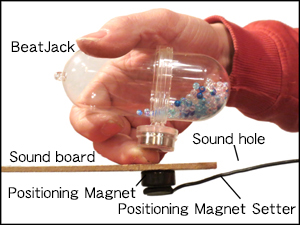
 BeatJack is a shaker which can be attached to an instrument and played. As you can opne and change the inside of the BeatJack, this let you enjoy various sounds. When attaching, press a positioning magnet firmly against the inner position and then, attract each other with placing your finger between the magnetic face of the BeatJack and the desired position. After that, fit the BeatJack on the instrument slowly and carefully while taking your finger off.
BeatJack is a shaker which can be attached to an instrument and played. As you can opne and change the inside of the BeatJack, this let you enjoy various sounds. When attaching, press a positioning magnet firmly against the inner position and then, attract each other with placing your finger between the magnetic face of the BeatJack and the desired position. After that, fit the BeatJack on the instrument slowly and carefully while taking your finger off.
【ATTENTION】Please be sure to use a sheet of cushioning or Docking Base to avoid a impact and a damage to your instrument by attaching.
Sound balls
 Contents of BeatJack are called sound balls which output the shaker sound. You can change the sound by adopting different shape, size, weight and quantity of sound balls. Also mixing different kinds of sound balls gives you a fun to create an original sound.
It's a good idea to try the things around you as sound balls.
Contents of BeatJack are called sound balls which output the shaker sound. You can change the sound by adopting different shape, size, weight and quantity of sound balls. Also mixing different kinds of sound balls gives you a fun to create an original sound.
It's a good idea to try the things around you as sound balls.
【NOTES】BeatJack may get scratched and foggy depending on the materials of sound balls.
Positioning Magnet
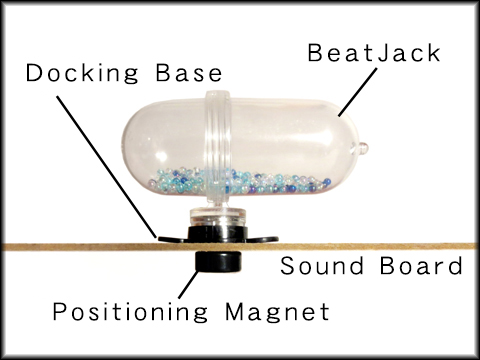 Positioning Magnet is used to attach BeatJack or Docking Base to an instrument.
BeatJack or Docking Base is mounted by attracting Positioning Magnet and BeatJack/Docking Base each other through the board of the instrument.
Please attach Docking Base with Beatjack before attracting Beatjack and Positioning Magnet when using Docking Base.
Make sure each of the magnetic poles faces correctly so that BeatJack and Positioning Magnet won't repel each other before attaching.
Positioning Magnet is used to attach BeatJack or Docking Base to an instrument.
BeatJack or Docking Base is mounted by attracting Positioning Magnet and BeatJack/Docking Base each other through the board of the instrument.
Please attach Docking Base with Beatjack before attracting Beatjack and Positioning Magnet when using Docking Base.
Make sure each of the magnetic poles faces correctly so that BeatJack and Positioning Magnet won't repel each other before attaching.
Positioning Magnet Setter
 Positioning Magnet Setter is used to insert Positioning Magnet inside of the instrument when a hand can not reach.
Adjust the shape so that it is easy to handle according to the instrument and the position to be mounted, and put Positioning Magnet on the tip of Positioning Magnet Setter.
To avoid an impact and a damage by attracting Positioning Magnet and the BeatJack's magnet, press Positioning Magnet firmly against the board of the instrument with Positioning Magnet Setter.
Then attract BeatJack and the magnet with placing your finger between BeatJack and the board of the instrument and fit BeatJack on the board slowly and carefully while taking your finger off.
Please use a cushioning or Docking Base with BeatJack between BeatJack and the board of the instrument when attaching BeatJack.
Positioning Magnet Setter is used to insert Positioning Magnet inside of the instrument when a hand can not reach.
Adjust the shape so that it is easy to handle according to the instrument and the position to be mounted, and put Positioning Magnet on the tip of Positioning Magnet Setter.
To avoid an impact and a damage by attracting Positioning Magnet and the BeatJack's magnet, press Positioning Magnet firmly against the board of the instrument with Positioning Magnet Setter.
Then attract BeatJack and the magnet with placing your finger between BeatJack and the board of the instrument and fit BeatJack on the board slowly and carefully while taking your finger off.
Please use a cushioning or Docking Base with BeatJack between BeatJack and the board of the instrument when attaching BeatJack.
Docking Base
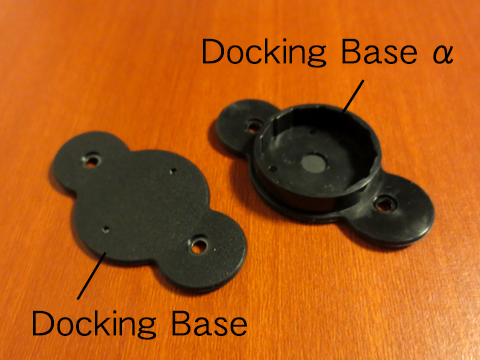
 Docking Base is made of metal that attracts magnets, and it is used to keep Positioning Magnet set on the soundboard of the instrument.
Positioning Magnet can be temporarily mounted at any position with Docking Base, so BeatJack can be quickly attached/detached.
Also, Docking Base is coated with rubber and has a role to protect from any damage to the instrument.
When removing BeatJack from Docking Base, pull BeatJack away while holding the both ends of Docking Base with your fingers.
When removing Docking Base itself from the instrument, press either end of Docking Base with your finger to lift the center plate of Docking Base and take it off.
Before removing Docking Base, insert Positioning Magnet Setter or your hand inside of the instrument to hold Positioning Magnet.
Docking Base is made of metal that attracts magnets, and it is used to keep Positioning Magnet set on the soundboard of the instrument.
Positioning Magnet can be temporarily mounted at any position with Docking Base, so BeatJack can be quickly attached/detached.
Also, Docking Base is coated with rubber and has a role to protect from any damage to the instrument.
When removing BeatJack from Docking Base, pull BeatJack away while holding the both ends of Docking Base with your fingers.
When removing Docking Base itself from the instrument, press either end of Docking Base with your finger to lift the center plate of Docking Base and take it off.
Before removing Docking Base, insert Positioning Magnet Setter or your hand inside of the instrument to hold Positioning Magnet.
We prepare tow types of Docking Base. The inside of the circular edge of Docking Base α (alpha type) is grooved.
By engaging the grooves of Docking Base and the convex of BeatJack, BeatJack can be stilled, not turnning around from the vibration of the instrument.
Depending on the instrumet, when the angle of BeatLack is changed, the way the sound balls jump and the sound may be changed.
BeatJack on Docking Base α can be turned easily by hand, so you can play BeatJack at an angle of your choice.
Tap Point Sticker
 Stick it on the tapping point of the instrument such as the ukulele. Because the tapping sound is absorbed by Tap Point Sticker, the sound of the BeatJack stands out more. It is ideal size for the ukulele. If you are concerned about the influence of adhesive on your instrument, please do not use Tap Point Sticker.
Stick it on the tapping point of the instrument such as the ukulele. Because the tapping sound is absorbed by Tap Point Sticker, the sound of the BeatJack stands out more. It is ideal size for the ukulele. If you are concerned about the influence of adhesive on your instrument, please do not use Tap Point Sticker.
Double-sided tape for Positioning Magnet
A double-sided tape for Positioning Magnet is used to fix Positioning Magnet on a desired position inside of the instrument. In case the position where Beatjack is used is always the same, you can attach/detach Beatjack easier by fixing Positioning Magnet with a double-sided tape. It may be difficult to remove Positioning Magnet after fixing with a double-sided tape. Please use the tape on your own responsibility. Double-sided tapes are not included in any BeatJack kit and sold separately.
Transparent protector
You can use the transparent protector on the desired position to protect your instrument from scratches caused by rubbing of BeatJack's parts on the instrument, if you are concerned. Peel off the protective sheet layer; the transparent side is the protector itself and the lattice patterned side is the protective sheet layer. The protector sticks with static electricity instead of adhesive.
Felt Sheet (Cushioning)
A felt sheet is used when BeatJack is installed on a surface with strong vibration such as the percussion whose drumhead is made of animal skin. BeatJack's jumping due to the strong vibration is reduced by sandwiching a felt sheet between BeatJack and the drumhead.
Rubber Sheet (Cushioning/Slip Resistance)
 A rubber sheet is used between BeatJack and the board of the instrument. It prevents from causing scratches or damages on the instrument when attaching BeatJack. Also, it can be used for slip resistance. A rubber sheet prevents BeatJack from moving or turning by vibration from the instrument.
A rubber sheet is used between BeatJack and the board of the instrument. It prevents from causing scratches or damages on the instrument when attaching BeatJack. Also, it can be used for slip resistance. A rubber sheet prevents BeatJack from moving or turning by vibration from the instrument.
Pouch
LINK
| Shop for 123sound.jp | The net shop is managed by 123sound.jp and sells original products. |
|---|---|
| BLOGGER 123sound.jp Page |
Customer reviews, use examples and FAQs for MSP pickup and BeatJack shaker are posted. |
| YouTube channel Beat Jack |
YouTube channel for BeatJack shaker. |